Publishing iCal
Client configuration
To publish your calendar from iCal, right-click the calendar name and select Publish. Then fill in the details.
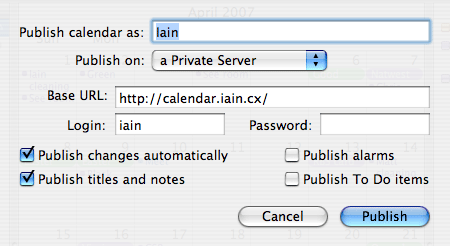
In this case the calendar will be published to http://calendar.iain.cx/Iain.ics and iCal will attempt to connect to the server as iain with the supplied password.
Note that iCal wants to publish via SSL.
Jump to a section
intro | part 1: Server configuration | part 2: Client configuration | part 3: Gotcha!
