Making a forum avatar for alternating backgrounds
Saving for web
Hide all background layers so only the masked avatar is visible then Save For Web.
The crucial options for Save For Web are:
Save as a GIF or PNG with transparency enabled.
Set the transparency dither type to Pattern Transparency Dither.
Set the background matte colour to the lighter target colour (#5a005a in this case).
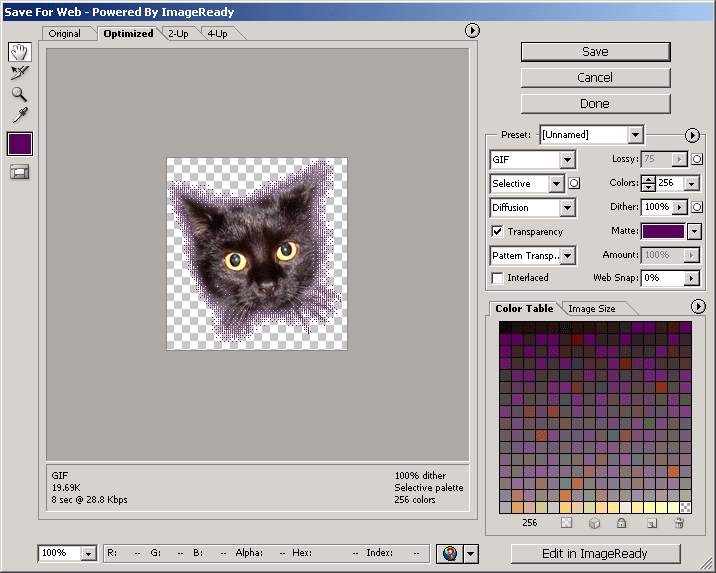
Don't worry about the stippling effect around the edges of the avatar. It looks horrible against the chequerbox background but it will be fine on the target backgrounds.
 |
 |
 |
Jump to a section
intro | part 1: Preparation | part 2: Layer effects | part 3: Saving for web | part 4: Dithering?
