The Corner Pin effect in Adobe After Effects
Creating the composition
Create a new After Effects project and import the project files.
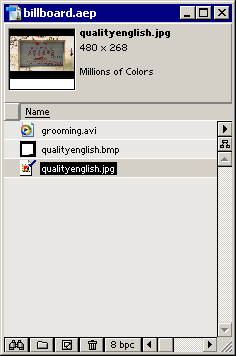
Make a note of the dimensions of your largest files. Here, qualityenglish.jpg is 480x268 pixels and grooming.avi is 1505 frames long. The next step is to create a composition with those settings. Choose New Composition from the Composition menu to do this.
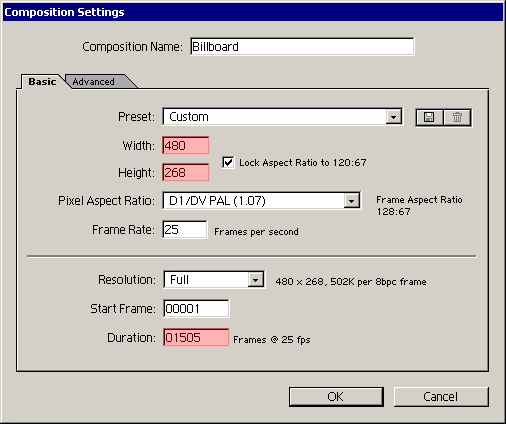
It so happens that grooming.avi is a PAL DV clip with a framerate of 25fps. Presumably you will know the vital statistics of the files you are working with...
Now we add the files to the composition by dragging them on to the new timeline. It's important to add them in the right order: matte on top, video underneath, then the background.
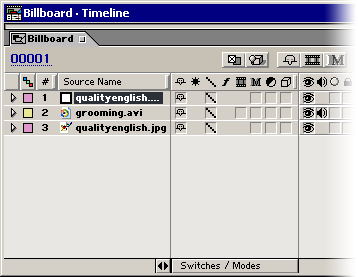
After clicking the eye icon alongside qualityenglish.bmp, the preview window should look like this:
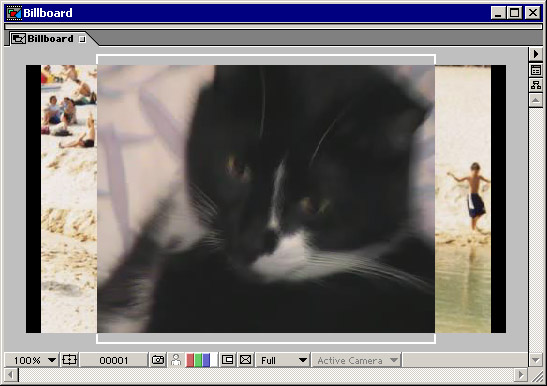
In the next stage we will apply some effects...
Jump to a section
intro | part 1: Project files | part 2: Creating the composition | part 3: Effects | part 4: Masking the image
