The Corner Pin effect in Adobe After Effects
Effects
Drag the Corner Pin effect (it's under Distort) on to grooming.avi. Drag each of the corner pins in turn so that the image is enclosed nicely inside the billboard.
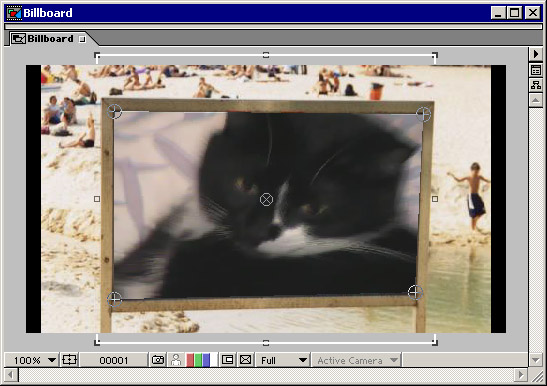
You can also use the Effect Controls window or the details on the timeline itself to finetune the settings:
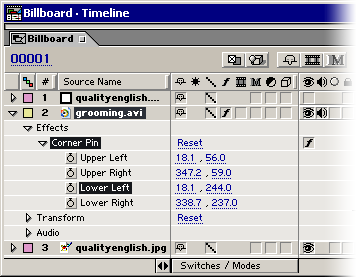
An unfortunate side-effect of applying the Corner Pin is that the movie has been elongated slightly. Depending on the shape you choose, this may not be a problem, and even if it is you might like the effect. In this instance, I chose to remedy the situation by scaling the clip (by dragging the scale handles at the top of the image).
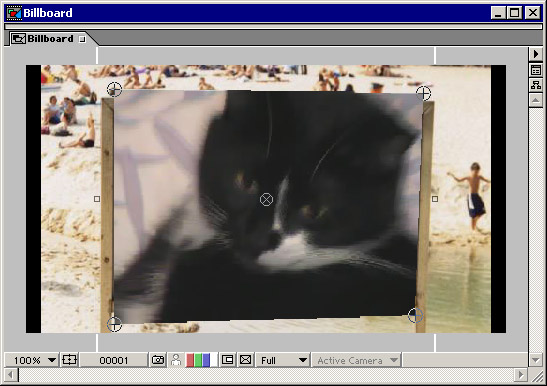
Now the video is in the correct aspect ratio but it exceeds the bounds of the billboard. This is where the matte image comes into play.
Jump to a section
intro | part 1: Project files | part 2: Creating the composition | part 3: Effects | part 4: Masking the image
