No Machine floating Terminal Services
You can use Terminal Services to bring individual Windows applications to your desktop as floating windows.
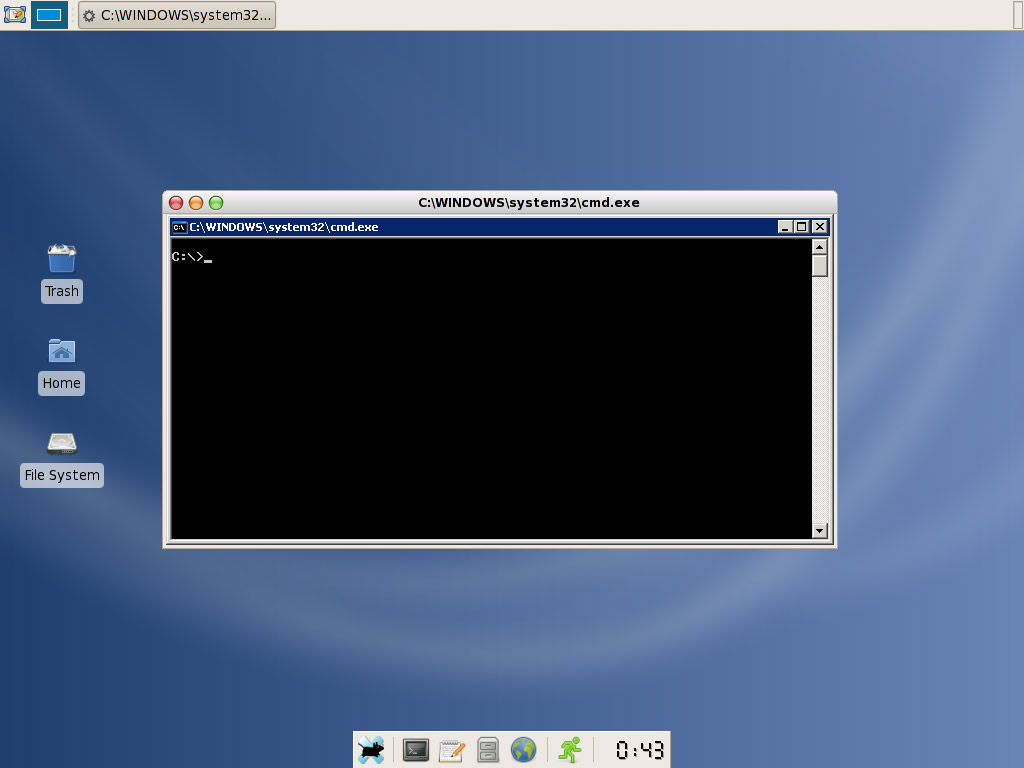
To do this you must first install the
SeamlessRDP extensions on your
Terminal Server. Simply copy the files somewhere. I used
c:\bin.
Then you must create a new Custom No Machine session with Floating Window set. The Command to run is:
rdesktop <server> -A -s 'c:\bin\seamlessrdpshell <application>'
Here, server is the Terminal Server and application is the Windows application to run. In the screenshot above I used %COMSPEC% to launch a command prompt. From this you can run other applications as needed.
